Thursday, 31 October 2013
Wednesday, 30 October 2013
[Assignment 01] : Hot Air Balloon Bunting // Progression & Sketches
First Assignment - Hot Air Balloon Bunting
Our first assignment is to design a 2 feet by 6 feet bunting about 6th Putrajaya Hot Air Balloon Fiesta 2014 by using Illustrator and no images only vector graphics.
Here's the brief about the assignment and also some sketches.
I end up choosing the hot air balloon with ribbon surrounded on it and the half earth.
Here's the research I did for my hot air balloon bunting design :
These are all the images I have traced in Illustrator by using pen tool:
& this is the layouts of my bunting design, I choose the blue one as the red and yellow is too bright
I continue doing the red and yellow layout just to compare it with the blue layout.
Almost done
\\ Final Art Work \\
Friday, 25 October 2013
Week 8 : Illustrator and Photoshop Character Design - Mr Adam
I'm so in love with this class, honestly by far this is my favorite class among all other classes ;) Character design is so fun! So, Mr Adam asked us to make our own character design by using Illustrator and animating it by using Photoshop.
This is my character design
Taaadaaa this is the animated gif I created , too cute //
Tuesday, 22 October 2013
Week 7 : BUS - Mr Adam
Another exercise for this week's class. What we need to do is to apply some layer effects of the bus. I got my texture pictures from the internet and by using the Multiply effect to make the texture blend into the bus.
Using the perspective technique to put the texture on the bus, keep adding different texture layer to make it more realistic. And I also applied some blood effects on the bus's windows by using screen filter.
Week 7 : Class exercise Young Detective Dee poster - Mr Adam
This week class we also learnt how to edit movie poster by adding effects on it. We are asked to apply rain effect on the poster. So here is it by using filter > pixilate > mezzotint
after that blur > motion blur to make the course dots looks more like rain drops and also changing the angle of the rain ( the direction of how the rain going to fall )
To make it looks more real I applied screen filter on it.
Week 7 : Wrap Tool & 3D, Bus Effects - Mr Adam
Wrap tool, use it to edit the shape of an object to conform with another object and also to make it looks like it's on the object. I applied the strawberries picture on the soda can and to make it more real I also applied layer mask for lighting on it.
And I also applied the same technique on a 3D ball by using the wrap tool to apply it on the 3D ball and also using gradient by adding shadow.
Tuesday, 15 October 2013
Week 6 : Wall Art - Mr Adam
This week's exercise is to apply graffiti arts on the wall by using Perspective and Distort tools on Photoshop.
The layer mode I used here is Multiply to make it looks real on the wall.
Week 5 : Poster Design Hot Air Balloon Poster - Mr Adam
Mr Adam asked us to create a poster for 6th Putrajaya International Hot Air Balloon Fiesta 2014 by using all the skills that we had learnt in class. This is the poster I came out with by using pen tool to trace out the hot air balloons and buildings. Layer mask, Blending option and Gradient for the background (sky and the river)
For our assignment we need to come out with a bunting of 6th Putrajaya International Hot Air Balloon Fiesta 2014 by using illustration. It's a vector bunting, all images must be trace out or draw by ourselves no taking any images from internet.
Friday, 11 October 2013
Week 4 : Girl's on fire - Mr Jeffery
Today's Jeffery's class we learnt how to apply fire effect on the girl's hair.
By using layer mask & brush tool.
Here is it, after applying a few layers. (:
Week 4 : Effects, screen and overlay - Mr Jeffery
This week's class we learnt how to apply different effects into photos in Photoshop. Using brush tool to apply the colors and then screened the two layers to giving it looks more realistic.
Tuesday, 8 October 2013
Week 3 : Gradient tool foxy - Mr Jeffery
Today's class we were asked to trace out a fox head and apply gradient color and also the special effect "stylize" on it.
Subscribe to:
Comments (Atom)





















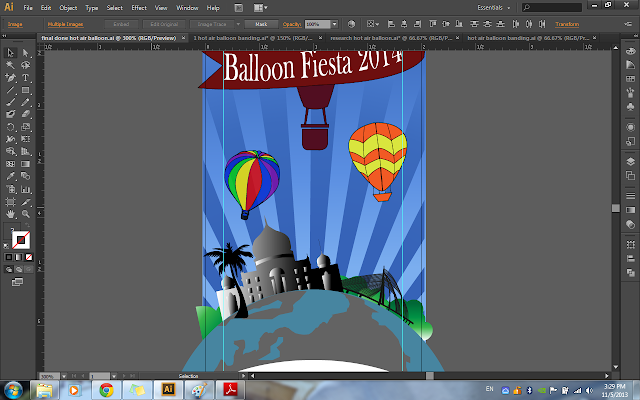




.jpg)


















